進階用法
這邊以 Nodejs 產生 Typescript 為主,介紹開發中用到的功能
import path from "path";
import { generateApi } from "swagger-typescript-api";
const generateApiTsFile = async () => {
const result = await generateApi({
url: "http://localhost:8151/swagger/v1/swagger.json",
output: path.resolve(process.cwd(), "./src/api"),
});
};
設定 swagger json 來源
- 參數有 url、input、spec,三者其中之一必填
import path from "path";
import { generateApi } from "swagger-typescript-api";
const swaggerJsonPath = path.resolve(process.cwd(), "./swagger.json");
await generateApi({
// api 資料來源網址 url
url: "http://localhost:8151/swagger/v1/swagger.json",
// api 資料來源檔案 input、或直接手寫 js 物件 spec
input: swaggerJsonPath,
// api 資料來源 js 物件 spec
spec: {
swagger: "2.0",
info: {
version: "1.0.0",
title: "Swagger Petstore",
},
// ...
},
});
httpClientType
設定 axios 時的基本設定
import { HttpClient } from "./__generated__/http-client";
// swagger-typescript-api 產生的 class
export class Auth<
SecurityDataType = unknown
> extends HttpClient<SecurityDataType> {
// ...
}
const authApi = new Auth({
baseURL: "http://localhost:8080/",
});
// 設定 axios interceptor
authApi.instance.interceptors.request.use((config) => {
// ...
});
拆解 ts 檔案內容
moduleNameIndex
determines which path index should be used for routes separation
- 根據給的 index 切分 route,類似用
Route.split('/')[moduleNameIndex]決定切割程度
例如 api 有 auth、member
api/auth/get
api/auth/delete
api/auth/put
api/auth/post
api/member/get
api/member/delete
api/member/put
api/member/post
// moduleNameIndex = 0、或未設定 產生的結構
class Api {
api = {
authGet: (id) => {},
authDelete: (id) => {},
authPut: (auth) => {},
authPost: (auth) => {},
memberGet: (id) => {},
memberDelete: (id) => {},
memberPut: (auth) => {},
memberPost: (auth) => {},
},
}
// moduleNameIndex = 1 產生的結構
class Api {
auth: {
authGet: (id) => {},
authDelete: (id) => {},
authPut: (auth) => {},
authPost: (auth) => {},
},
member: {
memberGet: (id) => {},
memberDelete: (id) => {},
memberPut: (auth) => {},
memberPost: (auth) => {},
},
}
modular
generate separated files for http client, data contracts, and routes (default: false)
把 ts 檔案分成下列三種 ts 檔案,其中 routes 切割程度依照 moduleNameIndex 設定切割
- http client ( 請求實例 )
- data contracts ( 所有相關 interface、enum 都會集中在這裡 )
- routes ( 各 api methods )
// molar false
generateApi({
name: "MySuperbApi.ts",
});
import { Api } from "./__generated__/MySuperbApi";
const inst = new Api();
const res = await inst.api.authClientLoginCreate({});
// molar true
generateApi({
name: "MySuperbApi.ts",
molar: true,
});
import { Api } from "./__generated__/Api";
const inst = new Api();
const res = await inst.authClientLoginCreate({});
moduleNameFirstTag
users operation's first tag for route separation
根據 tags 中的第一個標籤名進行路由分離
swagger.json
{
"openapi": "1.0.0",
"info": {
"title": "Backend Service API"
},
"paths": {
"/api/auth/get/{Id}": {
"get": {
"tags": ["Auth"], // route tag
"parameters": [
// ...
],
"responses": {
// ...
}
}
},
"/api/Maintenance/Put": {
"put": {
"tags": ["Maintenance"], // route tag
"responses": {
// ...
}
}
}
}
}
根據上面的 tags 產生下列 api
const Auth = {
get: (id) => {},
};
const Maintenance = {
put: (maintenance) => {},
};
singleHttpClient
Ability to send HttpClient instance to Api constructor (default: false)
- 參數 boolean
- 設定 true 時,每個產生的 api class 共用同一 http client
例如 api 有 auth、member
api/auth/id
api/auth/delete
api/auth/put
api/auth/post
api/member/id
api/member/delete
api/member/put
api/member/post
使用 singleHttpClient: false、moduleNameIndex: 1 切分產生 auth、member api,這些 api 都要個別設定 HttpClient
import { HttpClient } from "./__generated__/http-client";
import { Auth } from "./__generated__/Auth";
import { Member } from "./__generated__/Member";
/* Auth */
// swagger-typescript-api 產生的 class
export class Auth<
SecurityDataType = unknown
> extends HttpClient<SecurityDataType> {
// ...
}
// 建立實例
const authApi = new Auth({
baseURL: "http://localhost:8080",
});
// 設定 axios
authApi.instance.interceptors.request.use((config) => {
// ...
});
// api 使用
const res = await authApi.post({
Account: "user",
Password: "123",
});
/* Member */
// swagger-typescript-api 產生的 class
export class Member<
SecurityDataType = unknown
> extends HttpClient<SecurityDataType> {
// ...
}
// 建立實例
const memberApi = new Member({
baseURL: "http://localhost:8080",
});
// 設定 axios
memberApi.instance.interceptors.request.use((config) => {
// ...
});
啟用 singleHttpClient
import { HttpClient } from "./__generated__/http-client";
import { Auth } from "./__generated__/Auth";
import { Member } from "./__generated__/Member";
// swagger-typescript-api 產生的 class
// Auth.ts
export class Auth<SecurityDataType = unknown> {
http: HttpClient<SecurityDataType>;
constructor(http: HttpClient<SecurityDataType>) {
this.http = http;
}
// ...
}
// swagger-typescript-api 產生的 class
// Member.ts
export class Member<SecurityDataType = unknown> {
http: HttpClient<SecurityDataType>;
constructor(http: HttpClient<SecurityDataType>) {
this.http = http;
}
// ...
}
// 實作 api
class MyApi extends HttpClient {
public auth = new Auth(this);
public member = new Member(this);
}
const api = new MyApi();
api.instance.interceptors.request.use((config) => {
// ...
});
// api 使用
const res = await api.auth.post({
Account: "user",
Password: "123",
});
排序
sortTypes
各 interface 內的 key 依照字母排序,各 interface 似乎已經依照字母排序
// sortTypes: false
interface Example {
b: boolean;
a: number;
c: Date;
}
// sortTypes: true
interface Example {
a: number;
b: boolean;
c: Date;
}
sortRoutes
排序各 route,以下面 route 為例
api/Auth/FunctionA
api/Auth/FunctionC
api/Auth/FunctionB
api/Auth/FunctionD
輸出
class Auth {
FunctionA: () => {},
FunctionB: () => {},
FunctionC: () => {},
FunctionD: () => {},
}
疑難雜症
- 實際上產出的型別、api 方法都是自動產生的,所以有時候會看到不是很理想的名稱
- swagger-typescript-api 有提供 hook 做客製功能
import { generateApi } from "swagger-typescript-api";
await generateApi({
hooks: {
onBuildRoutePath: () => {},
onCreateComponent: () => {},
onCreateRequestParams: () => {},
onCreateRoute: () => {},
onCreateRouteName: () => {},
onFormatRouteName: () => {},
onFormatTypeName: () => {},
onInit: () => {},
onInsertPathParam: () => {},
onParseSchema: () => {},
onPreBuildRoutePath: () => {},
onPreParseSchema: () => {},
onPrepareConfig: () => {},
},
});
定義 Type 、Route 名稱
swagger 結構如下
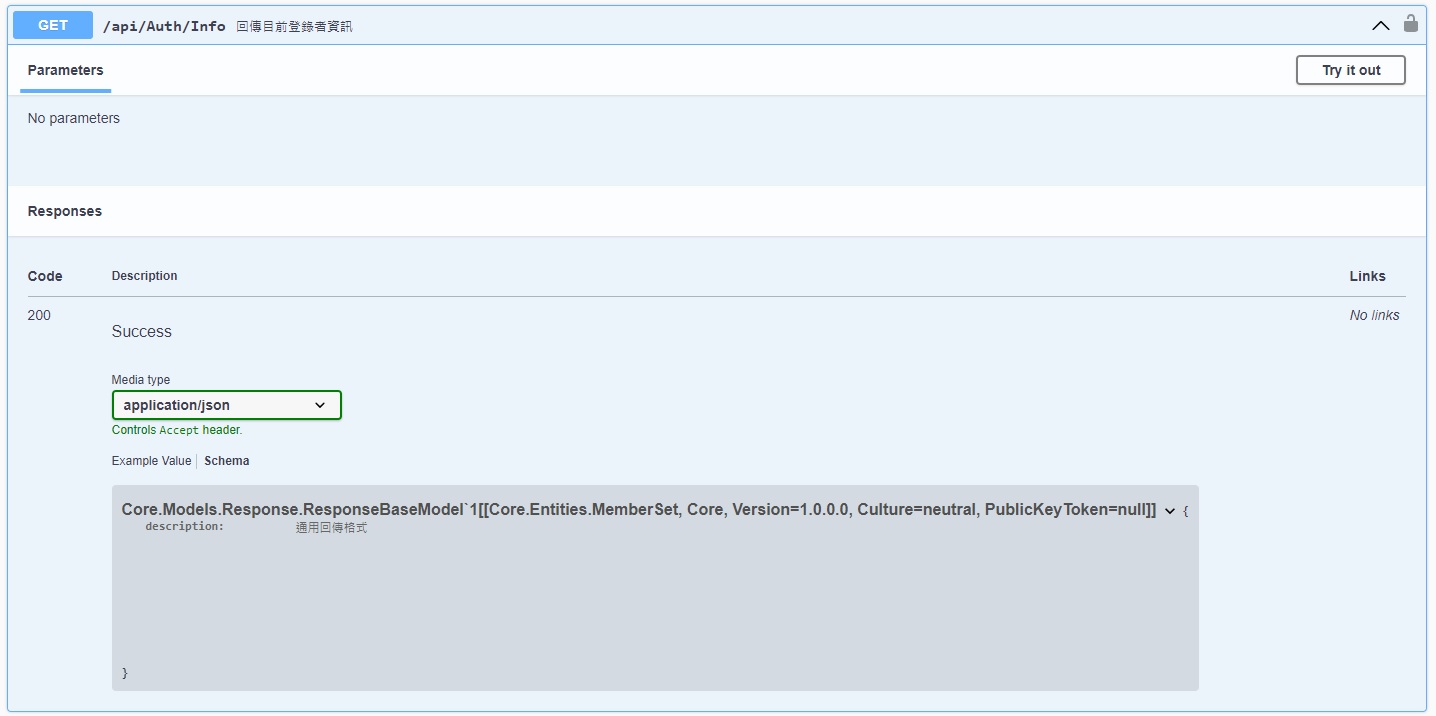
產出的方法如下
class Auth {
/**
* No description
*
* @tags Auth
* @name AuthInfoList
* @summary 回傳目前登錄者資訊
* @request GET:/api/Auth/Info
* @secure
*/
authInfoList = (params: RequestParams = {}) =>
this.http.request<
CoreModelsResponseResponseBaseModel1CoreEntitiesMemberSetCoreVersion1000CultureNeutralPublicKeyTokenNull,
any
>({
path: `/api/Auth/Info`,
method: "GET",
secure: true,
format: "json",
...params,
});
}
import { generateApi } from "swagger-typescript-api";
const typeNameMap = {
CoreModelsResponseResponseBaseModel1CoreEntitiesMemberSetCoreVersion1000CultureNeutralPublicKeyTokenNull:
"MemberSet",
};
const routeNameRenameMap = {
authInfoList: "InfoList",
};
await generateApi({
hooks: {
/* 指定 type 名稱 */
onFormatTypeName: (
typeName: string,
rawTypeName?: string,
schemaType?: "type-name" | "enum-key"
) => {
const name = typeName as keyof typeof typeNameMap;
if (typeNameMap[name]) {
// CoreModelsResponseResponseBaseModel1CoreEntitiesMemberSetCoreVersion1000CultureNeutralPublicKeyTokenNull
console.log(typeName);
// Core.Models.Response.ResponseBaseModel`1[[Core.Entities.MemberSet, Core, Version=1.0.0.0, Culture=neutral, PublicKeyToken=null]]
console.log(rawTypeName);
// type-name
console.log(schemaType);
}
return typeNameMap[name] || typeName;
},
/* 指定 route 名稱 */
onFormatRouteName: (routeInfo: RawRouteInfo, templateRouteName: string) => {
const name = templateRouteName as keyof typeof routeNameRenameMap;
return routeNameRenameMap[name] || templateRouteName;
},
},
});
實際輸出
class Auth {
/**
* No description
*
* @tags Auth
* @name InfoList
* @summary 回傳目前登錄者資訊
* @request GET:/api/Auth/Info
* @secure
*/
InfoList = (params: RequestParams = {}) =>
this.http.request<MemberSet, any>({
path: `/api/Auth/Info`,
method: "GET",
secure: true,
format: "json",
...params,
});
}
未解問題
- 如何根據 interface 建立 class